The recently leaked Windows 8 build 7989 includes a number of new features, including abeautiful “Betta Fish” boot screen. The new boot screen sports Betta Fish, which is simply awesome. While there are transformation packs available to make your Windows 7 look-like Windows 8, they won’t automatically replace the boot screen.
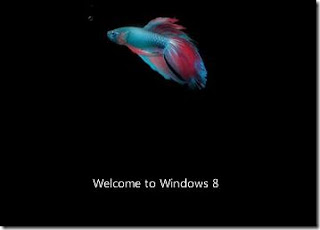
Windows 8 Boot Screen
For those users, who want to replace the default Windows 7 boot screen animation with the new Windows 8 boot screen, we have come up with a simple guide to show you how to get the new boot screen in Windows 7.
Windows 8 Boot Screen For Windows 7 Final6
How to get Windows 8 boot screen in Windows 7:
1. Download Windows 7 Boot Updater utility. This is the best and only software available to replace the default Windows 7 boot screen with a custom one. Read our how to change Windows 7 boot screen guide to know more about this tool.
2. Next step is to download Windows 8 boot screen. You can download a good Windows 8 boot screen from here. Don’t worry about the picture size as Windows 7 Boot Updater will automatically resize the image before applying it.
3. Run Windows 7 Boot Updater tool with admin rights. Under Booting tab, change animation type to Static Image and then browse to Windows 8 boot screen image that you have downloaded previously.
Windows 8 Boot Screen For Windows 7 Final55
4. Click Apply button and wait for “successfully applied” message.
5. You are done! Reboot your PC to see the new boot screen. Good luck!
NOTE: We recommend creating a system image backup before trying this guide. Though this guide should work without any problem, we will not be responsible in case your Windows fails to boot after applying the new boot screen.




 Subscribe to email feed
Subscribe to email feed



